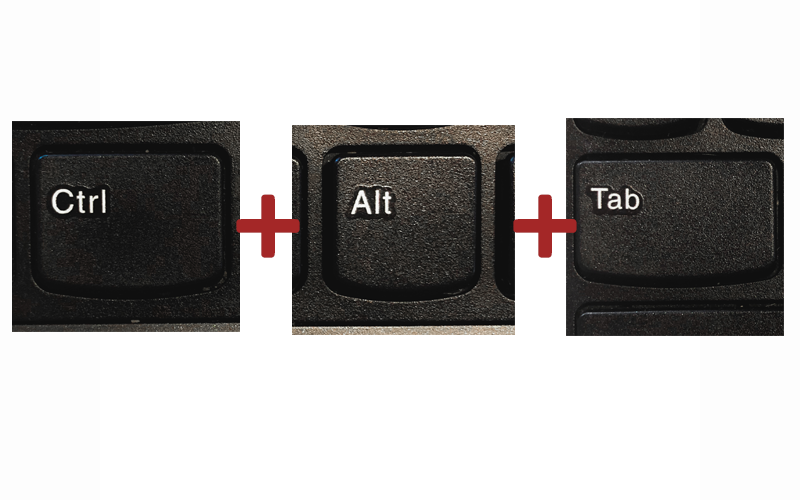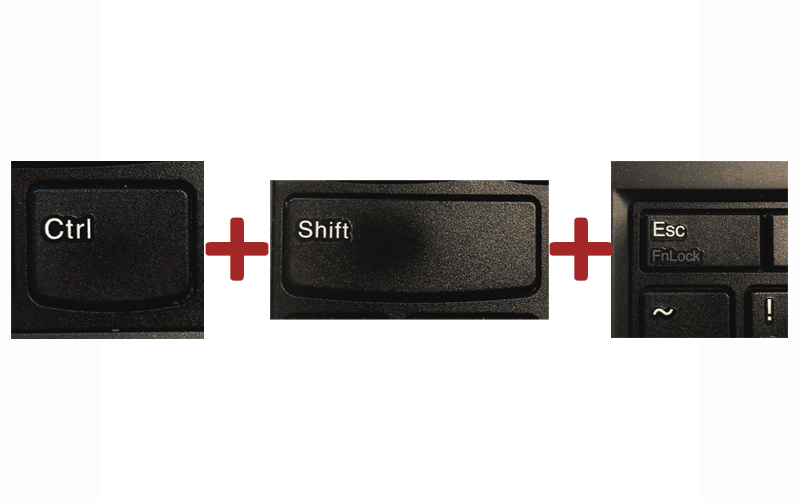6 PC Keyboard Shortcuts You Don't Know Yet | Abbotsford Tech Services
6 PC Keyboard Shortcuts You Don't Know Yet | Abbotsford Tech Services
Ahh… keyboard shortcuts are beautiful things! I think most of us probably already know about the magic copy and paste shortcuts, but there is a whole world of shortcuts out there that you may still not know yet! Being the friendly, local neighbourhood tech-help gurus that we are, we thought we would give you a few more, to help speed up your workflow…
Back to the Desktop
Got a bunch of windows/apps open and want to get back to the desktop underneath them all? Just press the windows key and M!
See All Open Apps
Just pressing Ctrl + Alt + Tab (or Ctrl + Tab on a Mac) and you will get a screen shot of all the app windows you currently have running.
See Everything Open!
The windows key + Tab will give you an overview of all the open apps AND virtual desktops you have running.
Task Manager
Stuck with a crashed program and need to shut it down in the Task Manager? Just hit Ctrl + Shift + Escape (Command + Option + Escape on Mac)
Zoom In!
Need a close-up of something on your screen? You can magnify the area that the cursor is in with Windows and + keys, and then zoom back out with the Windows and – keys. (Alt Command & + or – on Mac)
Take a Break
Need to step away from your desk, but don’t want anyone touching or seeing what you are working on? You can lock your desktop with Windows + L.
Of course, there are many more… but that should help to start you off!